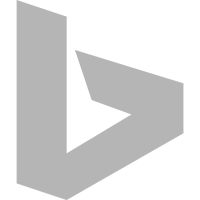Error: 8B227910
So you got a new M1 mac, you go to install Google Drive and you see this error:
Error: 8B227910 Sorry, Backup and Sync needs to quit. Something went wrong. Others are reporting error codes of 29392884 and 5FF01BEC. Either way, it sucks!
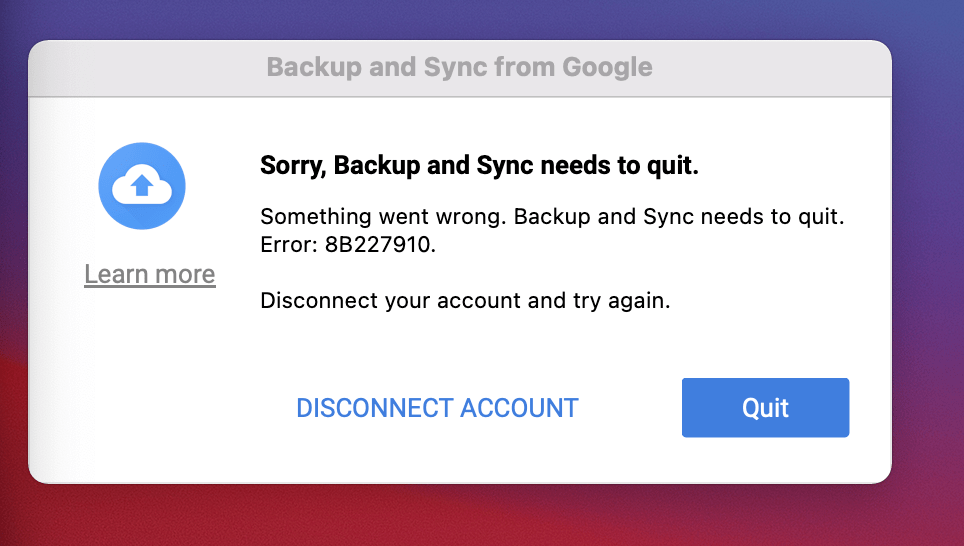
If you’re like me, that was a dealbreaker. Back to intel until google gets their sh*t together. I can confirm that it works with no work-around in Big Sur on an intel. Fortunately, there’s a very simple fix to get Backup and Sync on the M1 chip to work at intended. It made a big difference for me and hopefully it can for you.
The Fix:
You’ll see an option at the bottom of the app in step 1 to: Sign in with your browser instead.

Inside the browser you’ll log-in as usual and click accept.


The access might look something like this. You may need to click the lock image on the bottom left and type in your password to unlock. Then check the box for Backup and Sync.

Everything up to this point seems the same as when I got the Error: 8B227910 on my apple m1 mac. But when I finish the back and sync setup, this time it worked!
Proof: Backup and Sync working on the M1.
And here it is folks. Working as intended. I even have two accounts set up. Both set up the same way.
Note: This was one the macbook pro, but I assume would work on the macbook air and mac mini.
Please Share
Please share this post. Hopefully it helps others and shares help boost my SEO.