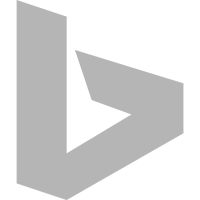DTX Media’s Guidelines for Interviews
The content below explains our typical procedures, framing, lighting, audio and criteria for our shooters. We hold our crew to the highest standards.
Single Person Interview – Example 1
Tight (shoulders up)
Wide Angle (waist up)
Single Person Interview – Example 2
Tight Angle
Wide Angle
Behind the Scenes
Sample Interview Diagram

Set-Up Procedures
1. Create space / distance between subject and backdrop.
2. Set up two cameras near each other (if space and background permits)
3. Frame Cam 1 to be above chest (tight)
4. Frame Cam 2 to be above waist (wide, but ideally no less than 50mm)
5. Use an F-stop 4.0 or lower to create a shallow DOF.
6. Key light should be diffused and about twice the power of the fill light.
7. Backdrop lights (if needed) should be modified to not spill onto the subject
8. Backlight should point toward back of subject’s head. Power just enough to make a small glow.
9. Match camera settings: white balance, time, shutter speed, resolution, frame rate
* f-stop and iso can vary, but the exposures should match
10. Make sure Lav mic on subject, make sure cord is not visible
11. Run audio from both boom and lav into the man cam. (split Left and Right if needed)
Cross Cut – BAD
Always place both cameras on the same side of the subject’s nose. Above is an example of what NOT to do. While they are both well framed shots by themselves, cutting between them would be visually confusing.
Camera shows left side of face

Camera shows right side of face. 
Background Lines
In general, avoid anything distracting the background including vertical lines going through the subjects head. A shallow depth of field helps to separate the subject from the background.
Good
The subject’s head is visually positioned between two verticals lines.
Acceptable
A vertical line intersects the subjects head. The divide is medium contrast and there’s a lot of other things going on in the background.
BAD
The only thing in the background, the picture frame, is intersecting the subject’s head.
Posing / Flattery
Always keep in mind how to best present the subject. Whether that’s a hair adjustment, posture, standing vs sitting, reflections or etc.
Wide – Bad  The wrinkles in the mid-section of the subject is not flattering.
The wrinkles in the mid-section of the subject is not flattering.
Tight – Good 
The crop does not show the mid-section.
Diffusion
A combination of things can make subjects skin reflective. From naturally oily skin, to nervous sweating, heat, or what they ate that day. It is absolutely necessary to diffuse the lighting by adding softboxes, umbrellas or other modifications. Should the subject still have reflective skin, grab a tissue and let them blot their cheeks, nose and forehead. Blot, not wipe. If a make-up artist is on set, they can handle it.
Harsh light – BAD
Soft Light – Good
Soft Lighting – Behind the scenes
Talking Heads / Teleprompter
Center is the best option, but any of the three positions are acceptable for ‘talking head’ videos. The off-center talking heads should be far enough some center that it look intentional, (not accidental), but not too far that their head enters the 1st or 4th quadrant. Make sure to film in 4k and shoot wider than the samples below to allow potential crop-cuts in post. If there’s a second angle make it an extreme angle.
Left-Center Framing
Center-Framing
Right-Center Framing
Lav Mic Placement – Good Examples
Always be delicate, sensitive and respectful when running a lav mic on a subject. Ask permission before you touch a person’s clothing. Instruct them to run the cables much as possible themselves. Use common sense. We encourage the mic to be visible and clear of obstruction, while the cord is hidden.
Hidden Mic Lav mics can easily be hidden. Common places are inside clothing, under a collar or under hair. These locations run the risk of something physically rubbing against the mic and causing audio interference. Hidden mics must be closely monitored.
Lav mics can easily be hidden. Common places are inside clothing, under a collar or under hair. These locations run the risk of something physically rubbing against the mic and causing audio interference. Hidden mics must be closely monitored.
Button or Jacket

Two of the most common locations to place a mic are on the edge of a button down shirt or the edge of a jacket or on a tie. The cable is run through the shirt and hidden.

Women’s clothing often does not have a button, folding collar or a neck neck. When possible, place the lav microphone in a non-distracting location along their collar. If not possible, hide the mic (see hidden).
Lav Mic Placement – BAD Examples
The Cord – BAD / UNACCEPTABLE
This is fairly obvious, but needs to be said. The cord should NEVER been seen. If in a rush, just a boom, shotgun or handheld mic.
Gaffe Tape visible – BAD You can see the the gaffe tape holding the mic. Always check for this. One way this could have been avoided was by placing the mic on the other side of the jacket.
You can see the the gaffe tape holding the mic. Always check for this. One way this could have been avoided was by placing the mic on the other side of the jacket.
Mic Stands Out – BAD  Sometimes a mic that stands out is unavoidable when subject have light clothing. In this example, the mic could be placed on the black jacket so that it does not stand out as much. It could also be placed lower so that the mic is not shown in the tight camera angle.
Sometimes a mic that stands out is unavoidable when subject have light clothing. In this example, the mic could be placed on the black jacket so that it does not stand out as much. It could also be placed lower so that the mic is not shown in the tight camera angle.
Two Person Interview – Samples
In the two examples below, one wide camera shows both people and a tight camera is on each person. In some cases, you can accomplish this by using two cameras and panning the tight camera from one person to the other. If using the 2-camera panning method, it is essential to get shots of each person not talking (listening). This way if we need to make edits, we can cut to a shot of their face and use the audio from the other speaker.



Two Person Interview – Sample 2